Get to Know about LOVO
Now let me take you into LOVO world. In this section, you will know LOVO key features, pricing plans, and pros and cons. Hope I can give you a general understanding of it.
What is LOVO?
LOVO is an AI-powered platform that offers a realistic text-to-speech (TTS) voice generator and a suite of creative tools. With over 500 voices in more than 100 languages, LOVO’s award-winning voice generator simplifies content creation for various applications, including marketing videos, training materials, and social media content. Its hyper-realistic AI voices enhance audience engagement.
Additionally, LOVO AI features an online video editor, auto subtitle generator, and voice cloning, making it a comprehensive solution for voiceovers and video production.
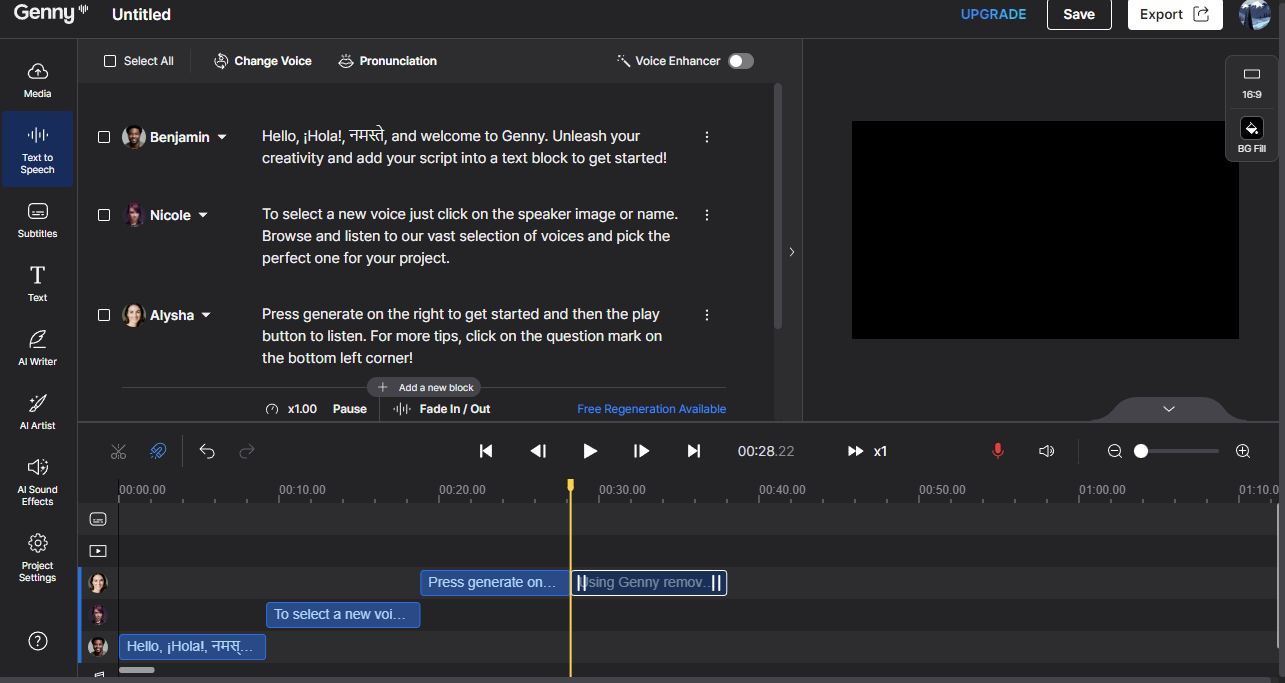
Key features of LOVO:
Hyper-Realistic AI Voices: LOVO offers over 500 voices in 100 languages, ensuring that your voiceovers sound natural and captivating to your audience.
Text-to-Speech (TTS): Convert your text into professional-grade voiceovers effortlessly. Simply paste or type your script, choose a voice, and generate the audio within seconds.
Online Video Editor: Easily synchronize audio and video with LOVO’s online video editor. Edit your content seamlessly to produce engaging, high-quality videos with perfect timing.
Auto Subtitle Generator: Enhance engagement by adding subtitles in over 20 languages. Customize, animate, and transform your video with just a few clicks to reach a broader audience.
AI Writer: Overcome writer’s block with Genny’s AI writer, which swiftly generates professionally written content for your scripts, saving you time and effort.
Voice Cloning: Create custom voices by cloning your own. Give your brand a unique and consistent voice that distinguishes your content from the rest.
AI Art Generator: Generate HD royalty-free images with Genny’s AI art generator. Say goodbye to searching for stock images; Genny provides high-quality visuals tailored to your needs.
Collaboration with Genny Teams: Enhance efficiency and foster creative collaboration with secure cloud storage for all your projects, enabling seamless teamwork.
Versatile API for Developers: Integrate LOVO’s advanced AI voices into your own applications or services with an easy-to-use API, expanding the capabilities of your projects with high-quality voiceovers.
😃 Pros:
- Extensive Voice Library: LOVO boasts a vast selection of over 500 human-like voices in more than 100 languages, providing you with ample choices to suit their content needs.
- Ease of Use: The platform offers a user-friendly interface, making it accessible even to beginners. Its intuitive design allows for quick navigation and efficient content creation.
- AI-driven Customization: LOVO’s AI-powered customization options enable you to fine-tune voiceovers according to their preferences, including adjusting speed, tone, emphasis, and more.
- Versatile Applications: LOVO caters to a diverse range of industries and content types, including marketing, e-learning, customer support, movies, games, singing, and AR/VR experiences.
- Innovative Features: With features like an online video editor, auto subtitle generator, and voice cloning, LOVO offers comprehensive solutions for voiceovers and video production.
😞 Cons:
- Subscription Costs: Access to premium features, such as downloading voiceovers and using them for commercial purposes, requires a subscription to a premium plan, starting at over $20 per month. This cost may deter users with limited budgets.
- Video Editing Limitations: While LOVO’s video editing capabilities are useful for basic tasks, they may not fully replace more advanced desktop software for professional editing needs.
- Limited Free Version: The free version of LOVO offers access to basic features and a limited selection of voices, restricting your ability to explore the platform’s full potential without a subscription.
- AI-generated Voices: While LOVO’s AI voices are generally high-quality, you may find them less natural-sounding compared to human voiceovers, particularly for certain languages or accents.
- Credit-Based System: LOVO operates on a credit-based system for accessing premium features, which may require you to monitor and manage their usage effectively to avoid reaching credit limits.
How Much is LOVO? – LOVO Pricing
| Plan | Price (Billed Annually) | Voice Generation | Storage | Additional Features | Value Analysis |
| Free | $0 | 5 Mins / mo | – | – | Ideal for individuals starting out with content creation. |
| Basic | $288 | 2 Hrs / mo | 30 GB | 500+ AI Voices, Voice Cloning, Unlimited Downloads | Essential for creating high-quality content. |
| Pro | $288 (50% OFF 1st Year) | 5 Hrs / mo | 100 GB | Multilingual Voices, Voice Enhancer, Unlimited Voice Cloning | Professional-level content creation with advanced features. |
| Pro+ | $900 (50% OFF 1st Year) | 20 Hrs / mo | 400 GB | Priority Support, API Access | High volume content production with maximum features and support. |
Value for Money: The Basic plan offers essential features for quality content creation, making it a great starting point. The Pro plan, with its first-year discount, provides significant value with advanced features for professional creators. The Pro+ plan is best suited for high-volume production, offering extensive storage and priority support. The Free plan is a good trial option for new users.
The Free version is the 14-day-trial of Pro. All paid plans include Unlimited Downloads and Commercial Rights. The Pro and Pro+ plans offer Collaboration features and Priority Queue access for faster processing.
How to Use LOVO?
Follow these steps to use LOVO on your web browser. Note that LOVO’s text-to-speech tool is available within the Genny workspace.
Step 1. Register and Login
After signing up and logging into your LOVO account, you will be redirected to the Genny Workspace. Click on “Text to Speech” in the left sidebar to access the feature.
Step 2. Paste Text
Hover your mouse between the timeline and the TTS section. You will see the “Add a new block” button. Click on it and paste your text into the textbox that appears.
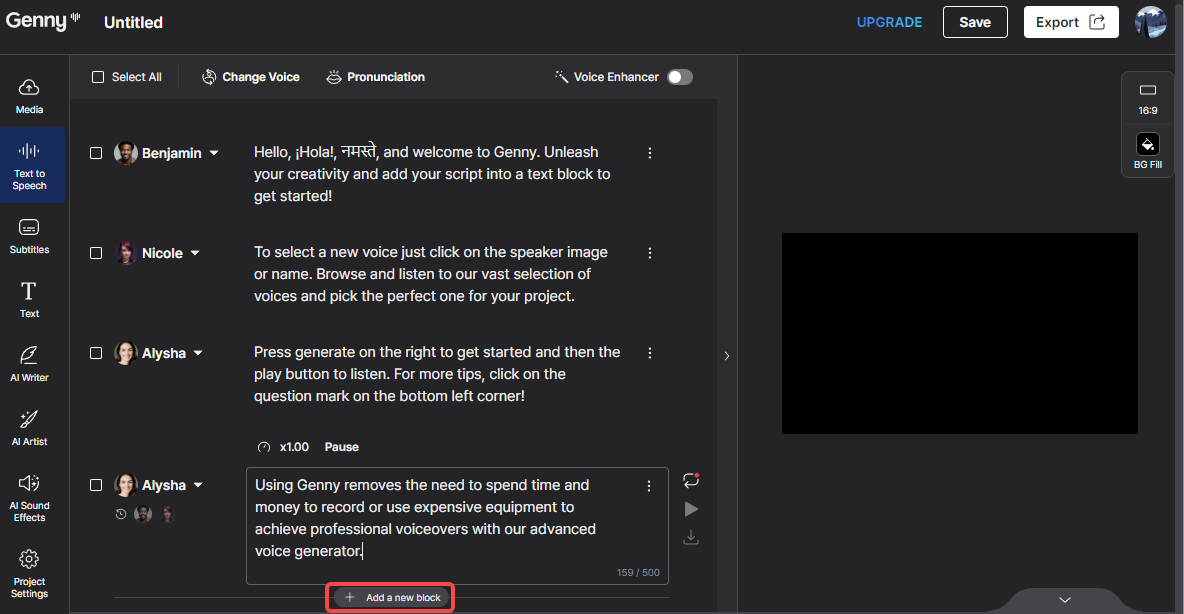
Step 3. Select a Voice
Click on the avatar to open the voice library. Use the gender, age, use case, and style filters to find the desired voice. Click on an avatar to play the sample. Once you find a suitable voice, click “Select” to choose it.
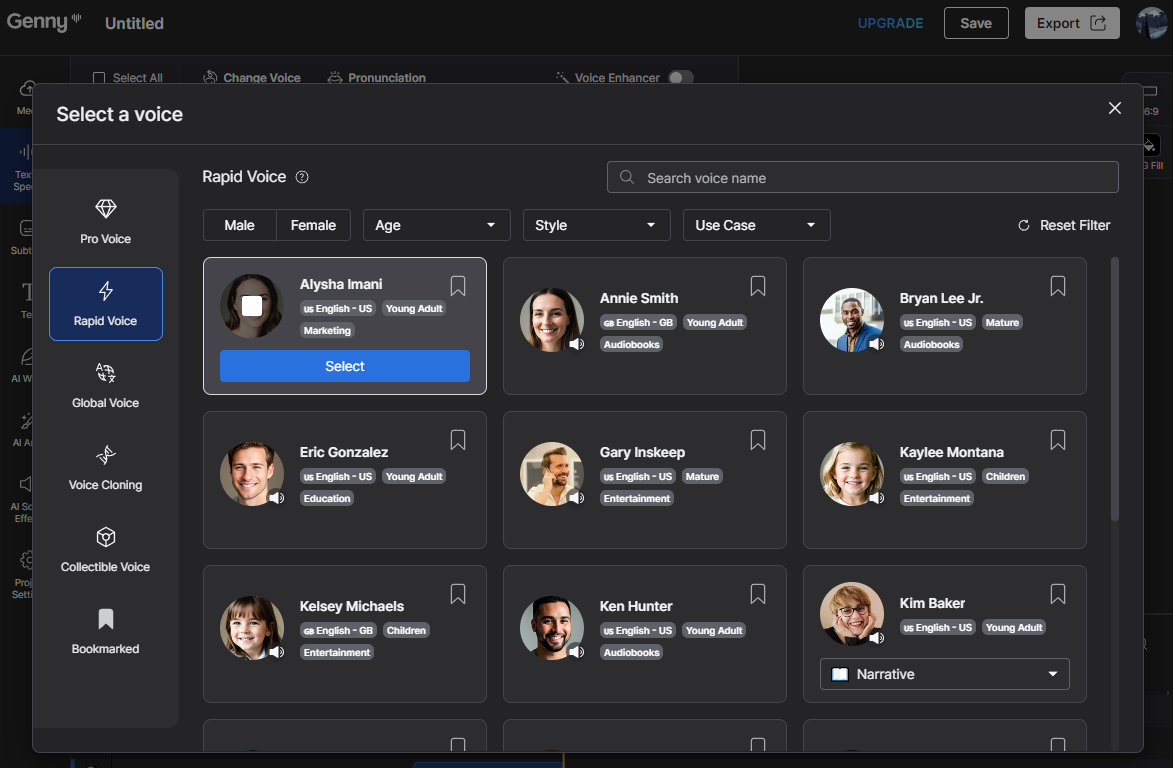
Step 4. Customize Voiceover
Now you are back to the voiceover editor. You can adjust the speed, add emphasis, pauses, and fade in/out effects. With a Pro plan, you can also enhance the AI voice quality.
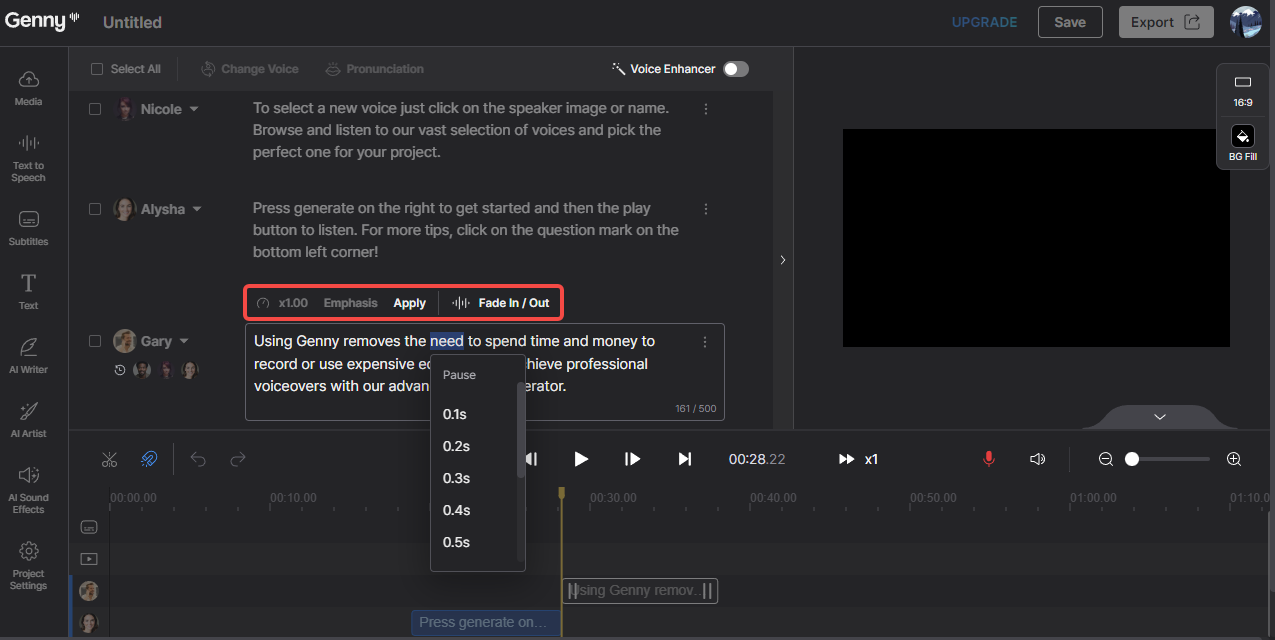
Step 5. Generate and Download
After customization, click the circulation marker next to the textbox to generate the voiceover. Wait a few seconds, then play it. Note that a Pro subscription is required to download your voiceovers.
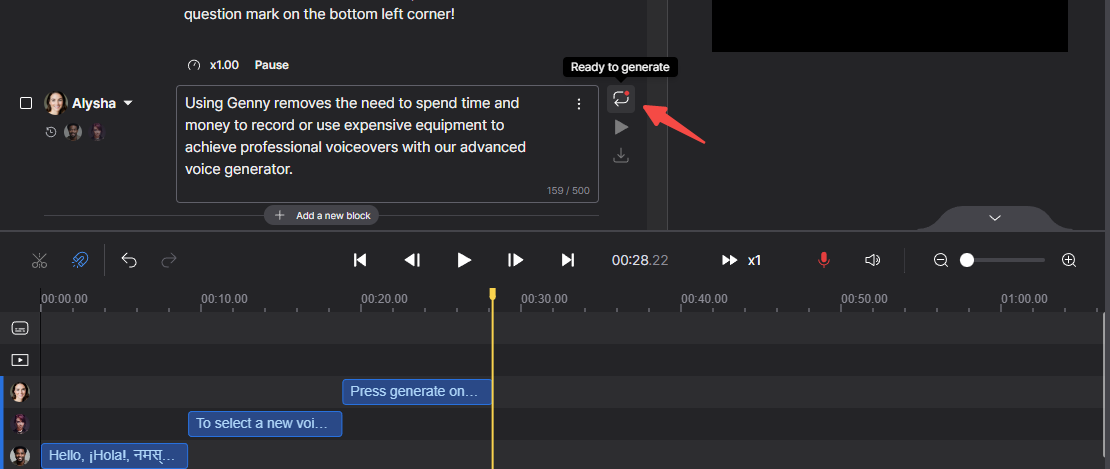
Who Is LOVO for?
LOVO is suitable for a wide range of users, making it an excellent choice for specific groups. Marketers will benefit from LOVO’s engaging voiceovers for creating compelling marketing videos that capture and retain audience attention. Educators and trainers can use LOVO for e-learning content and training materials, providing clear, professional narration. Businesses with customer support needs can utilize LOVO to create efficient voice responses for chatbots and IVR systems, improving customer interactions.
Creative professionals in the entertainment industry, such as game developers and filmmakers, will find LOVO’s realistic voices ideal for character dialogues and narration. Additionally, developers working with AR/VR will appreciate LOVO’s ability to enhance immersive experiences with lifelike voiceovers.
However, if you’re looking for a standalone text-to-speech tool without needing advanced features like video edition or if budget constraints are a significant concern, you might find simpler or free alternatives more suitable. LOVO’s advanced features and professional quality make it best suited for those who need high-quality, versatile audio content creation.
