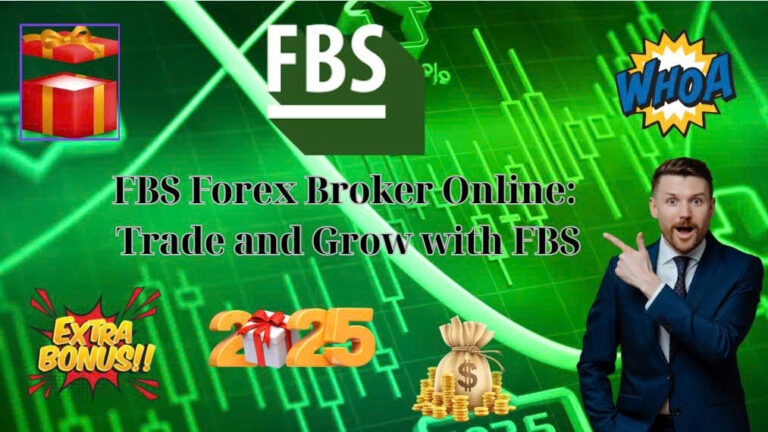In this Unlocator review, we will explore the VPN service provided by the Denmark-based company “Linkwork ApS.” Since 2013, Unlocator has been catering to the needs of individuals who require accessibility and unblocking of geo-restricted content worldwide. The service is available to anyone looking to maintain their online privacy while accessing streaming channels at fast speeds.
Unlocator offers a 7-day trial period and a 30-day refund guarantee with no questions asked. These features, combined with the service’s ability to unlock all available streaming channels, make Unlocator an excellent VPN option. Unlocator is a platform that combines Smart DNS and VPN services. Although Smart DNS enables you to access geo-blocked content, it is the VPN feature that makes it stand out.
Compared to other VPNs like ExpressVPN and Surfshark, Unlocator doesn’t provide as many servers, keeps usage logs, and doesn’t deliver satisfactory connection speeds to its users.
While Unlocator has its advantages, it may not be the best VPN services option for users looking for privacy and speed. For those seeking a reliable VPN, we recommend ExpressVPN. ExpressVPN provides excellent speeds, a no-logs policy, and a user-friendly interface. ExpressVPN is available on multiple platforms, making it an excellent choice for users.
Our Verdict
Overall Rating :
6.7 / 10
Ranked #21 out of 56 VPNs
Unlocator is a fairly good streaming VPN considering the huge number of channels it can unblock. It also has an attractive and user-friendly UI which makes it a good choice for users. However, the VPN lacks in the torrenting and speeds department which is a letdown.
Unlocator Category Ratings
- Streaming6.5 / 10
- Torrenting6 / 10
- Compatibility8 / 10
- Speed & Reliability5 / 10
- Server Locations5 / 10
- Bypassing Censorship6.5 / 10
- Security & Features7 / 10
- Ease of Use7.5 / 10
- Customer Support8 / 10
- Price & Value7 / 10
Key Findings – Unlocator Review
We have tested Unlocator as per our own rating criteria and reached the following conclusions:
- Pricing – VPN plans are costly.
- Servers – Servers are available in a few countries.
- Security – Keeps logs, security features are not that satisfactory.
- Speeds – Disappointingly slow speeds.
- Streaming – Unlocator excels in unblocking geo-restricted content.
- Torrenting – Some P2P servers work, and some don’t.
- Compatibility – Offers apps for most operating systems.
- Installation of Apps and Ease of Use – Straightforward installation and easy-to-use apps.
- Customer Support – Replies within an hour.
Pros
- Offers Smart DNS feature
- Compatible with a majority of streaming services
- Free trial for 7 days
- Kill switch
Cons
- Speeds are rather slow
- Privacy features need improvement
- Expensive pricing plans
- Fewer features compared to other VPNs
Unlocator Review: Pricing – How Much Does Unlocator VPN Cost?
Its pricing is relatively on the higher side. At present, Unlocator offers different pricing plans that start at US$4.95/mo. Here’s an overview:
| Plan | Price | Duration |
|---|---|---|
| Smart DNS Monthly | US$4.95 | 30 Days |
| Smart DNS Half Yearly | US$4.58/mo | 6 Months |
| Smart DNS Yearly | US$4.16/mo | 12 Months |
| Smart DNS 2-Year Plan | US$3.29/mo | 24 Months |
| Smart DNS + VPN Monthly | US$9.99/mo | 30 Days |
| Smart DNS + VPN Half Yearly | US$8.17/mo | 6 Months |
| Smart DNS + VPN Yearly | US$6.58/mo | 12 Months |
| Smart DNS + VPN Two Yearly | US$4.96/mo | 24 Months |
Unlocation free is not available rather you have to get a subscription.
Unlocator prices are a bit on the pricier side.
On the payment front, the service does not offer various options. You can only avail yourself of a handful of payment methods like Credit Card, PayPal, Google Pay, and Apple Pay as well.
Unlocator free trial is offered for seven days, allowing subscribers to test the service at its best before making payment. The best part is that its free trial version doesn’t require any credit card information. Last but not least, you can avail yourself of 5 simultaneous connections along with a 30-day money-back guarantee.
All in all, the free trial and simultaneous connections may be appealing but the prices definitely hold us back.
Unlocator Review: Servers and Locations– How many servers are offered by Unlocator?
Unlocator only offers 45+ servers in 39 countries worldwide. The service has to improve its existing server network significantly if they want to compete with other VPNs in the industry.
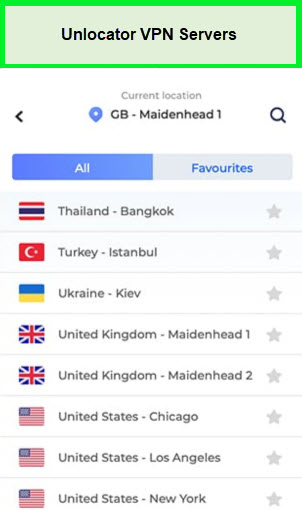
Unlocator VPN server network is a bit limited as compared to competitors
Sadly, the low number of servers is a big red flag for us as the server network may get congested very quickly. If a swarm of users tries to use the same server simultaneously, it’ll heavily affect the speeds. Even though Unlocator is working towards increasing the number of servers, you cannot sit idle until then.
We’d suggest you opt for premium VPNs like NordVPN or ExpressVPN as they offer plenty of servers globally.
Unlocator Review: Security and Privacy – How secure is Unlocator?
According to our Unlocator review research, Unlocator is a strong and secure VPN only when you’re using its OpenVPN protocol. However, its Smart DNS alone isn’t able to encrypt your data so you ought to get a Smart Unlocator DNS + VPN subscription.
On the other hand, they offer different protocols like PPTP, L2TP/IPsec, OpenVPN, and IKEv2. In terms of encryption, they deliver obfuscation and 256-bit military-grade encryption along with SHA-512 authentication.
Encryption Protocols
Unlocator employs 256-bit encryption, the standard in online security, along with popular protocols like OpenVPN, L2TP/IPSec, and IKEv2, to safeguard your privacy. By using Unlocator VPN, your device is secured with military-grade encryption to ensure that your sensitive information remains protected.
Your online activities are kept anonymous through the masking of your IP address, and Unlocator doesn’t keep any logs of your browsing history. By subscribing to Unlocator, you can enjoy top-notch security features that will give you peace of mind.
Jurisdiction
Unlocator’s online privacy protection mechanism is inadequate. Despite claiming to have measures in place to prevent monitoring of its users’ online activities, the service is based in Denmark, a country that belongs to the 14 Eyes jurisdiction.
Unlocator states that it doesn’t retain sensitive user data, but in reality, this is not entirely accurate. These factors contribute to Unlocator being considered a privacy-unfriendly service, which exposes user information to third-party entities and government agencies.
Unlocator Logging Policy
In terms of logging data, unfortunately, this Denmark-based service keeps its users’ usage logs for a day at least as Unlocator’s primary focus is on geo-dodging and not privacy. Unlocator states in its privacy policy that it stores the following information on its users:
- Name
- Address
- Credit card information
- IP Address
- Location data
- Usage logs
- Cookies and tracking technologies
It’s quite possible that you, like us, would feel uncomfortable knowing that your personal information and internet activities are being shared without your knowledge. Despite Unlocator’s assurance that it uses cookies to enhance its site, targeted ads may still bother you.
Therefore, it’s important to familiarize yourself with VPN logging policies and understand the essential factors to look out for in any VPN’s privacy policy. This will help you make informed decisions about your online privacy and security.
In our leak protection testing, we discovered that Unlocator is impenetrable.
IP Leak:
We connected our device to a Bulgarian server and tested our IP address. As you can see in the screenshot below, our actual IP address is not visible. Here are the results of our Unlocator IP leak test results:
Unlocator easily passed our IP leak test.
DNS Leak:
Similarly, we also tested our connected device having a Bulgarian IP address for any DNS leaks. Thankfully, we didn’t face any DNS leaks whatsoever. Here are the results of our Unlocator DNS leak test results:
We faced no DNS leaks while using Unlocator VPN.
WebRTC Leak:
We also conducted a webRTC leak test just to be sure. Luckily, we didn’t face any leaks here either. You can see the image below, despite using a Bulgarian server from the US, our actual IP address is hidden. Here are the results of our Unlocator WebRTC leak test results:
There were no webRTC leaks while using Unlocator.
Virus Test:
We tested its Android app link on VirusTotal and received no virus at all:
Unlocator’s setup was free of any bugs.
Learn more about how to carry out a VPN leak test on dubious VPNs with shady policies.
Kill Switch
While Unlocator may not offer the same range of features and extras as some of its more well-known competitors, it does possess one of the most valuable options in the VPN industry: a kill switch. This mechanism is specifically designed to terminate your entire internet access if the VPN connection is lost. As a result, it effectively prevents any of your data from being exposed to unauthorized parties.
Simultaneous Connections
Simultaneous connections refer to the ability of a VPN service to connect multiple devices to its network using a single subscription. This means that users can connect multiple devices such as laptops, smartphones, and tablets to the VPN at the same time.
Unlocator VPN offers up to five simultaneous connections on a single subscription, making it an excellent option for users who want to protect all their devices with a single VPN account.
Unlocator Review: Speeds – How Fast is Unlocator VPN?
Speed is a crucial aspect as users like to use fast VPNs. Paying for high-speed internet only to experience slower speeds due to ISP throttling or interruptions while using a VPN service is an undesirable outcome for anyone.
After conducting speed tests across various locations and times, the average download speed for Unlocator was 6.89 Mbps. The servers tested were located in North America, Europe, and Asia, with the speed performance being relatively slow across all regions. Surprisingly, the Hong Kong server performed better than the UK server during testing.
As you can see, there is a decline of 77% in speed.
While browsing the web or sending emails, you may not feel the slowdown, but the difference becomes evident when torrenting. Although Unlocator provides enough bandwidth for streaming, it is not a speedy VPN.
On the US server, we received just a 5.43 Mbps download speed and an upload speed of 2.54 Mbps on the same base connection. As you can observe, there was a speed drop of 81.9%:
With such speeds, it wasn’t possible for us to carry out tasks.
The average speeds per region were 5 Mbps for North America, 54 Mbps for Asia, and 25 Mbps for Europe. The OpenVPN protocol was used for testing, which is the default for all Unlocator apps, except for the iOS app that uses IKEv2 or IPsec/IKEv1 (IKEv2 is recommended).
Unlocator also performed well during online gaming when connected to a VPN server close to the user’s physical location. Only a small hiccup occurred when attempting to connect to another player in the same area as the VPN server, which could have been an issue on the other player’s end.
Unlocator Review: Is Unlocator Good for Streaming?
Unlocator has a huge list of TV channels it can unblock.
Unlocator is a reputable VPN option for reliable streaming, providing access to a vast array of streaming channels that can be unblocked through its website. It includes a Smart DNS service, making it even more suitable for streaming purposes.
Unlocator’s impressive capabilities extend to its ability to unblock multiple streaming sites, including both international and local TV channels. Popular examples of these include BBC America, Amazon Prime, BT Sport, DStv, Hayu, Optus Sport, Stan, ZDF, and many others.
While Unlocator possesses various strengths, it falls short of being considered as the best VPN for streaming primarily due to its limited ability to unblock streaming channels, especially Netflix. This limitation stems from Unlocator’s support for Netflix being restricted to just three regions.”
Unlocator is capable of unblocking three Netflix libraries.
It’s worth noting that Unlocator offers the capability for users to access the US Netflix media library from any location. This feature allows individuals to watch their preferred TV shows or movies on their desired devices immediately.
Our team tested Unlocator’s claim and successfully unblocked Netflix US. However, we noticed average video resolution and buffering issues, impacting binge-watching. Therefore, for a smoother streaming experience, consider using the best free VPN for Netflix, which may improve video quality and reduce buffering.
We succeeded in unblocking Netflix US using Unlocator’s US – New York server.
Unlocator Review: Torrenting – Is Unlocator P2P Compatible?
Yes. Unlocator allows its users P2P activities in true letter and spirit. They advise their users to avail servers located in P2P-friendly countries.
Based on our experience while penning the Unlocator review, we came to the conclusion that Unlocator is not that reliable for bypassing torrent blocking. Even though it does offer P2P servers, some of them didn’t work for us. Furthermore, if you try to download pirated content, Unlocator states in its Terms and Conditions specifically that your account will be terminated without a refund.
Unlocator speeds pose a significant obstacle when it comes to torrent files. To illustrate, it took us an entire hour to download a 2GB file. Undoubtedly, you would be inclined towards opting for the best VPN for torrenting rather than sticking with this one.
Unlocator Review: Compatibility – Which devices are compatible with Unlocator?
The following devices work well with Unlocator:
- Amazon Fire TV
- Android
- Apple TV
- Boxee
- Chromecast
- iPad iPhone and iPod
- Kindle Fire
- LG
- Nexus Player
- OS X.
- Playstation 4 & 5
- PS Vita
- Roku
- Ubuntu
- Vista
- Western Digital
- Wii
- Wii U
- Win Phone 8
- Windows 10
- Xbox 360 and Xbox One
You can find the setups for various operating systems and devices on Unlocator’s Setup Guides page.
Unlocator takes an edge over many paid VPN services with its compatibility in terms of devices. Unlocator is available across iOS, Android, Tablets, Smart TVs, and many gaming consoles. They deliver interactive apps for different platforms like Windows, Mac, and Amazon as well.
Unlocator Review: Installation of Apps and Easy to Use
Unlocator VPN is easy to install and set up, with a simple and intuitive interface. It is available on multiple platforms, including Windows, Mac, iOS, Android, and more, making it a convenient choice for users looking for a user-friendly VPN service.
- Installing Unlocator on Windows
- Installing Unlocator on macOS
- Installing Unlocator on Android
Installing Unlocator on Windows
Here are the steps following which you can easily install Unlocator VPN on Windows OS.
- Download the Unlocator setup file from their website for Windows.
- Double-click the installation file in your Downloads folder.
- Check for additional shortcuts for convenience and click Next.
- Click Install.”
- Log in with your account credentials once the setup is completed.
- Click on the server name to access the server list.
- Choose a server from the list.
- Click Connect” to encrypt and anonymize your data.
Installing Unlocator on macOS
Here are the steps following which you can easily install Unlocator VPN on macOS.
- Visit Unlocator’s official website and download the macOS setup file.
- Locate the .dmg file in your Downloads folder.
- Move the Unlocator VPN app to the Applications folder.
- Open the Unlocator VPN app from the Applications folder.
- Click Open” and enter your credentials.
- Click on the server name and choose a server from the list.
- Click the Connect button.
- You are now connected to Unlocator’s VPN service.
Installing Unlocator on Android
Here are the steps following which you can easily install Unlocator VPN on Android.
- Visit Unlocator’s official website and download the android setup file.
- Find Settings
- Select Connections
- Tap Wifi
- Select Wifi network’s Settings
- Tap Advanced
- Choose Static for IP Settings and select DHCP
- Input Unlocator DNS servers: DNS 1: 183.37.37.37 & DNS 2: 185.37.39.39
- Tap Save
- Restart your device
Unlocator Review: Is Unlocator’s Customer Support Helpful?
Yes, Unlocator’s customer support is helpful. You can get in touch with them through their live chat. To get their attention, you can leave them a message, and soon an agent will be assigned to you and address your queries.
We had a terrific experience with customer support while researching for our Unlocator review. After sending a greeting on their live chat, we were joined by a representative within minutes. We didn’t have to wait long. The representative was pretty helpful and patiently answered all our queries.
This way, you may solve all your VPN issues at the earliest.
We found the customer support of Unlocator helpful.
You may also refer to the following modes for looking up the solutions to your queries.
- Setup Guides
- FAQs
- Knowledgebase
All in all, we had a good experience with Unlocator’s customer support.
Unlocator Review: Alternatives
Unlocator is not an option for Netizens that wish to experience secure browsing. For them, other VPN providers will do a better job. Here are their reviews.
- Review IPVanish
- Review NordVPN
- Review PureVPN
FAQs – Unlocator Review
Why is Unlocator not working?
Will Unlocator slow my speeds down?
Where is Unlocator based?
Is Unlocator legal?
Can Unlocator work with Netflix?
Is Unlocator VPN safe ?
Conclusion: Do We Recommend Unlocator?
No, we don’t recommend Unlocator to privacy seekers across the world.
As a SmartDNS service, Unlocator offers a lot more than other DNS providers. Let it be unblocking, streaming, or exploring media on the internet, Unlocator performs well in all three areas. However, when it comes to reliable online protection, Unlocator is definitely not a preferred option.
The service keeps usage logs and hails from 9 Eyes jurisdiction which is not a good sign from users’ privacy point of view. Likewise, the service has also fallen short in the speed domain to a great extent.
Based on our Unlocator review, the provider has earned a 6.7/10 stars rating overall. You may explore ExpressVPN or NordVPN for efficient unblocking capability and a variety of servers so that you can enjoy using a VPN.