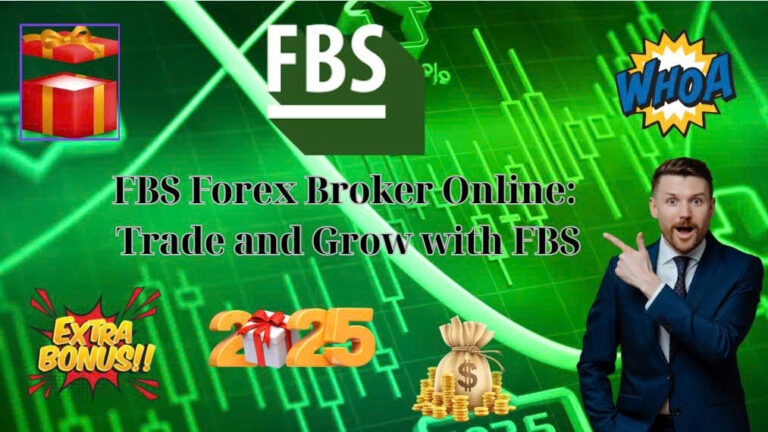Writesonic is one of many groundbreaking AI writing assistants transforming the content creation landscape. This article is your guide to understanding Writesonic and its suite of products. We’ll start by examining the basic features of Writesonic, shedding light on its main products, and showing how they can refine your content creation process. Then we’ll cover pricing and plans, offering a brief overview to aid your decision-making process.
If you don’t know much about Writesonic, we’ll give the company a basic overview to understand the product’s quality and backing.
Table Of Contents
- 1 What is Writesonic?
- 2 Writesonic Features and Products
- 2.1 Writesonic AI Writer
- 2.2 Chatsonic AI Chat Assistant
- 2.3 Botsonic AI Conversational Chatbot
- 3 Pricing and Plans
- 3.1 Free Plan
- 3.2 Pro Plan
- 3.3 Enterprise Plan
- 3.4 How Generated Words Work with Writesonic
- 4 Writesonic vs ChatGPT: Comparing AI Writing Output
- 4.1 The Winner: Writesonic
- 5 Is Writesonic the Right Choice for You?
- 6 Frequently Asked Questions (FAQs)
What is Writesonic?
https://www.youtube.com/embed/2TcDgbVUCXA?feature=oembed
Subscribe To Our Youtube Channel
Writesonic is an AI-powered writing software that emerged in 2020 and has quickly gained traction in the market alongside the likes of Jasper AI. The company has managed funding from top-notch VC firms, including Y Combinator, propelling its product growth and development. It’s so good that it sits near the top of our list of best AI tools.

At the heart of Writesonic are GPT-3.5 and GPT-4 (along with some proprietary magic and the new GPT-4 32K). In addition to these powerhouse LLMs (large language models), Writesonic also sifts through vast internet data to create up-to-date and reliable content. Writesonic is your go-to platform for a wide range of content needs. For example, whether it’s articles, blogs, ads, marketing materials, eCommerce descriptions, social media posts, or website copy, Writesonic is geared to help you create top-tier content.
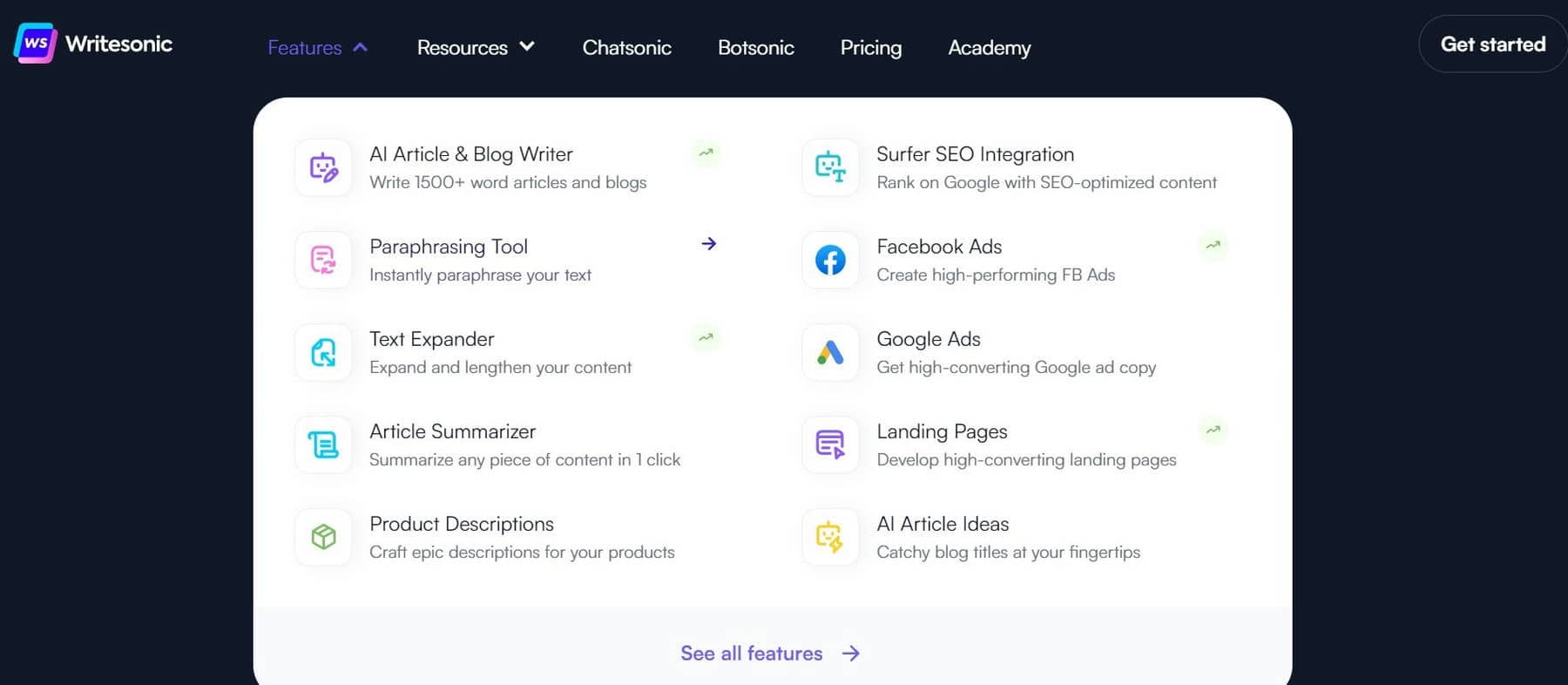
At this point, Writesonic has been making its mark in the content creation industry for a few years. The company’s rapid growth and diverse offerings hint at a thriving community of users, although specific userbase numbers remain undisclosed. Much of its success has been due to new products that leverage AI technologies in new ways.
Writesonic Features and Products
Many people have come to the platform because of Writesonic, the company’s flagship product and AI writer that can be used for dozens of niche use cases. But as Writesonice has expanded, so have the opportunities for individuals and teams to apply advanced AI tools to different areas of their workflows.
Writesonic AI Writer
Writesonic, the AI writing tool of the Writesonic AI platform, employs cutting-edge AI technology to produce quality content. Whether blog posts, ad copy, or social media content, Writesonic can handle various content types with simple use cases (templates) and prompts.
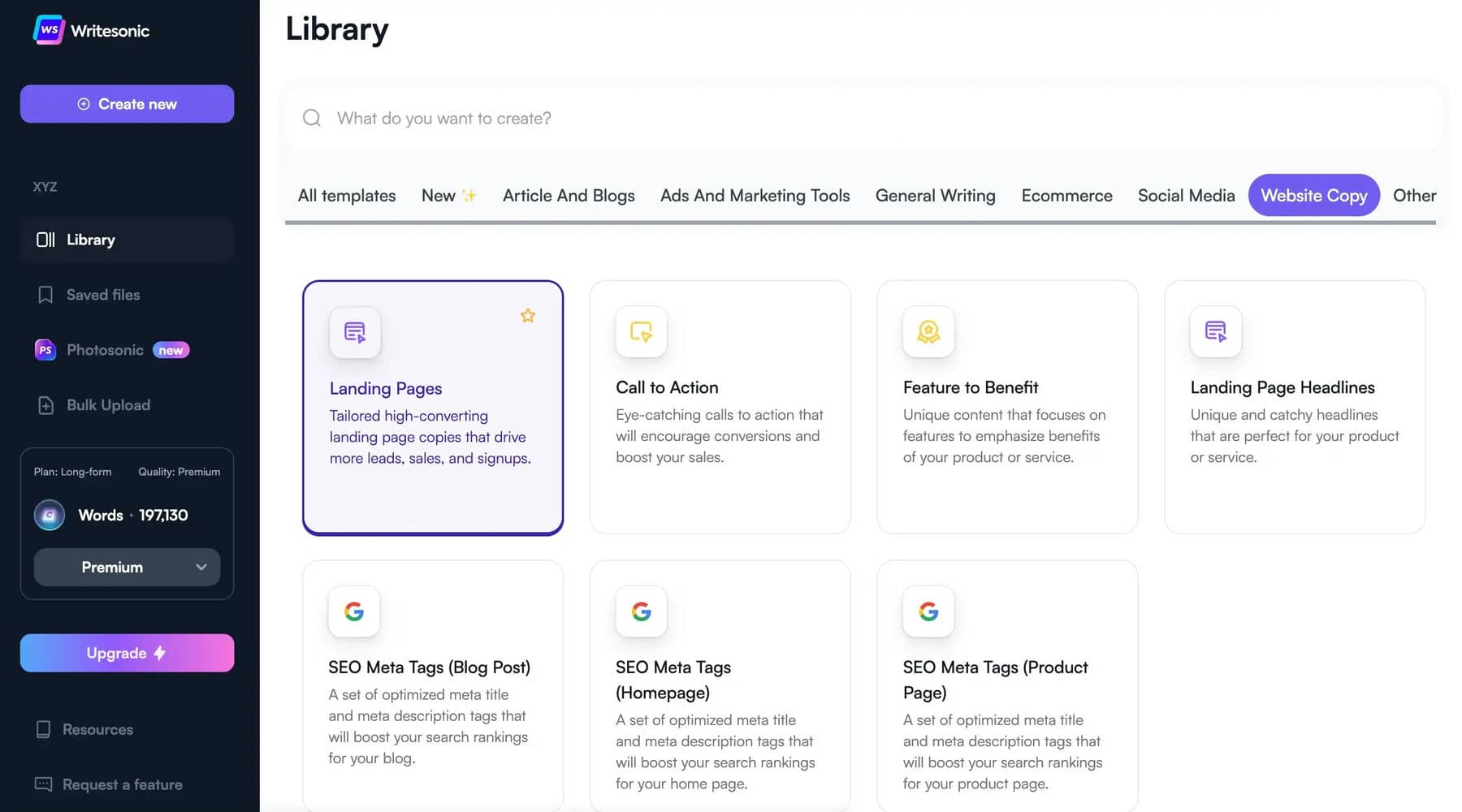
It’s crafted to aid users in creating top-notch content at a breakneck pace, a feature that’s particularly advantageous for content creators, marketers, and businesses that need to produce content regularly. It supports content generation in 25 languages, making it a versatile tool for users worldwide. It also allows users to set the tone of the content, ranging from excited and professional to funny and dramatic. Writesonic can also mix different types of content creation within a single document so that you can easily create highly tailored pieces of content.
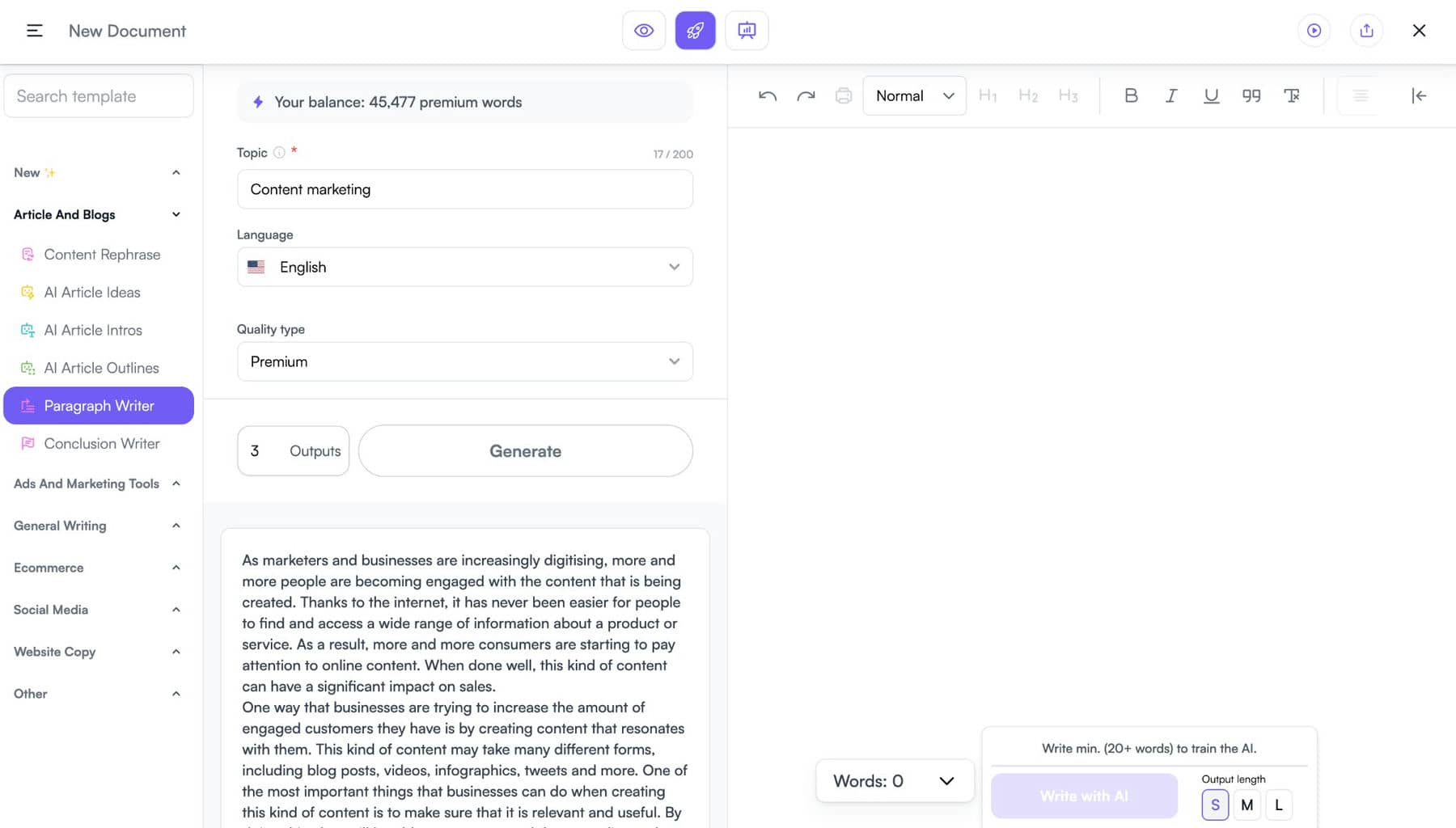
For example, a blogger can leverage Writesonice to generate article ideas, introductions, outlines, and even complete articles. The tool can also rephrase content (making it a great AI rewriter and paraphraser), expand sentences, and condense lengthy paragraphs, making it invaluable for enhancing and refining content.
Writesonic beautifully integrates with SurferSEO to bring vital SERP (search engine results page) and keyword data into the writing process. SurferSEO will also analyze content in the document editor against what it finds important from other top-ranking articles that appear on relevant searches. This can help you dial in content and ensure you hit search intent, NPL/semantic domain coverage (natural language processing), and essential topics visitors expect to be covered.
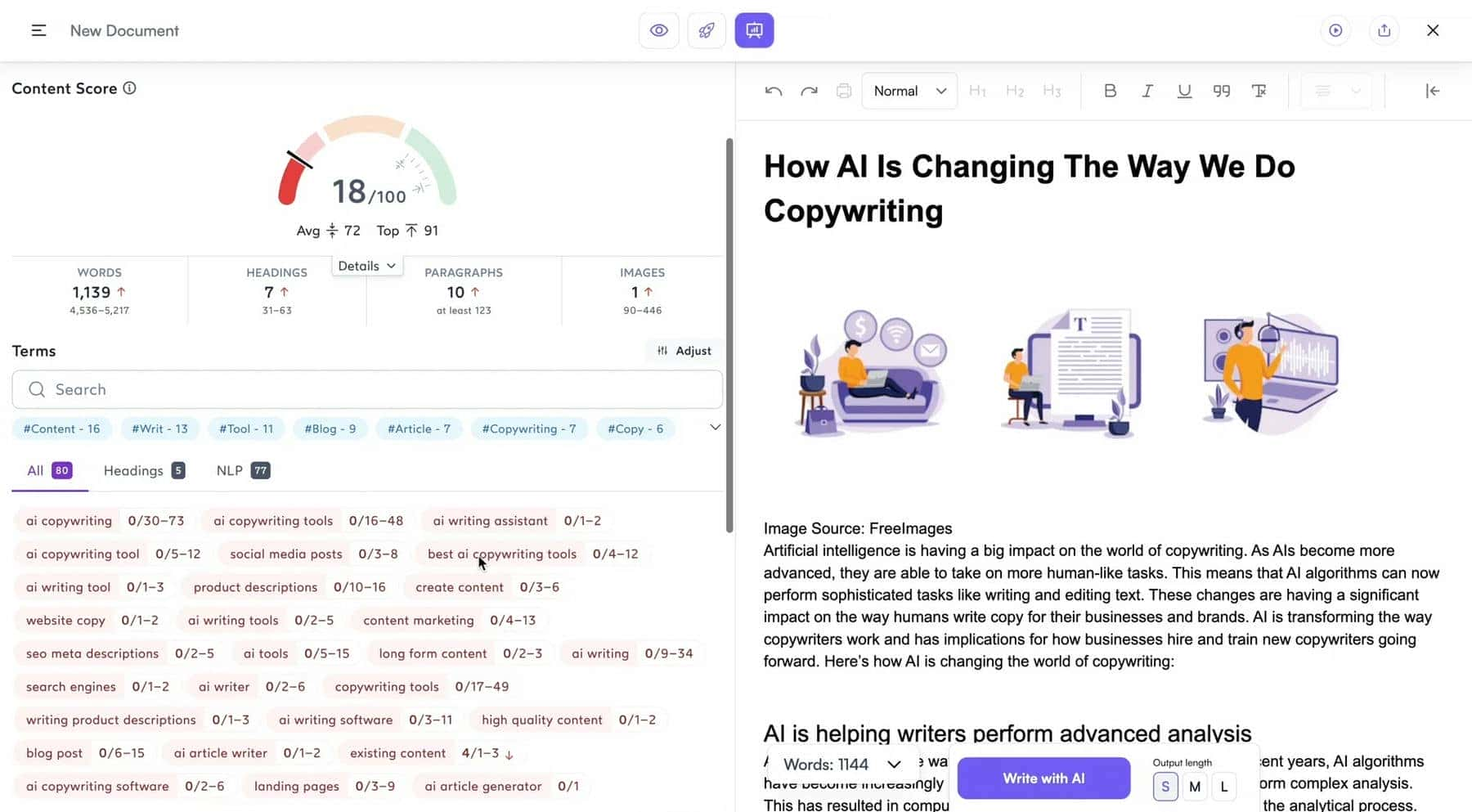
Chatsonic AI Chat Assistant
Chatsonic, Writesonic’s AI chat assistant, is designed to mimic human-like conversation, providing users with a more interactive and engaging experience. It’s a solid chatbot and one of the better ChatGPT alternatives out there.
Chatsonic brings multiple different skills to the table within the chat interface. It natively has access to the internet and current, live data to get you the most accurate responses out there. It can also handle requests to generate AI art and images. Chatsonic also comes loaded with “Personalities” (such as Math Teacher, Motivational Coach, and Interviewer) to make the chat assistant act like different types of people you may want to talk with. Assigning a personality can mean you get shown how to do something (teacher) or are asked tough questions about a topic (interviewer) instead of just giving an answer that doesn’t help you improve.
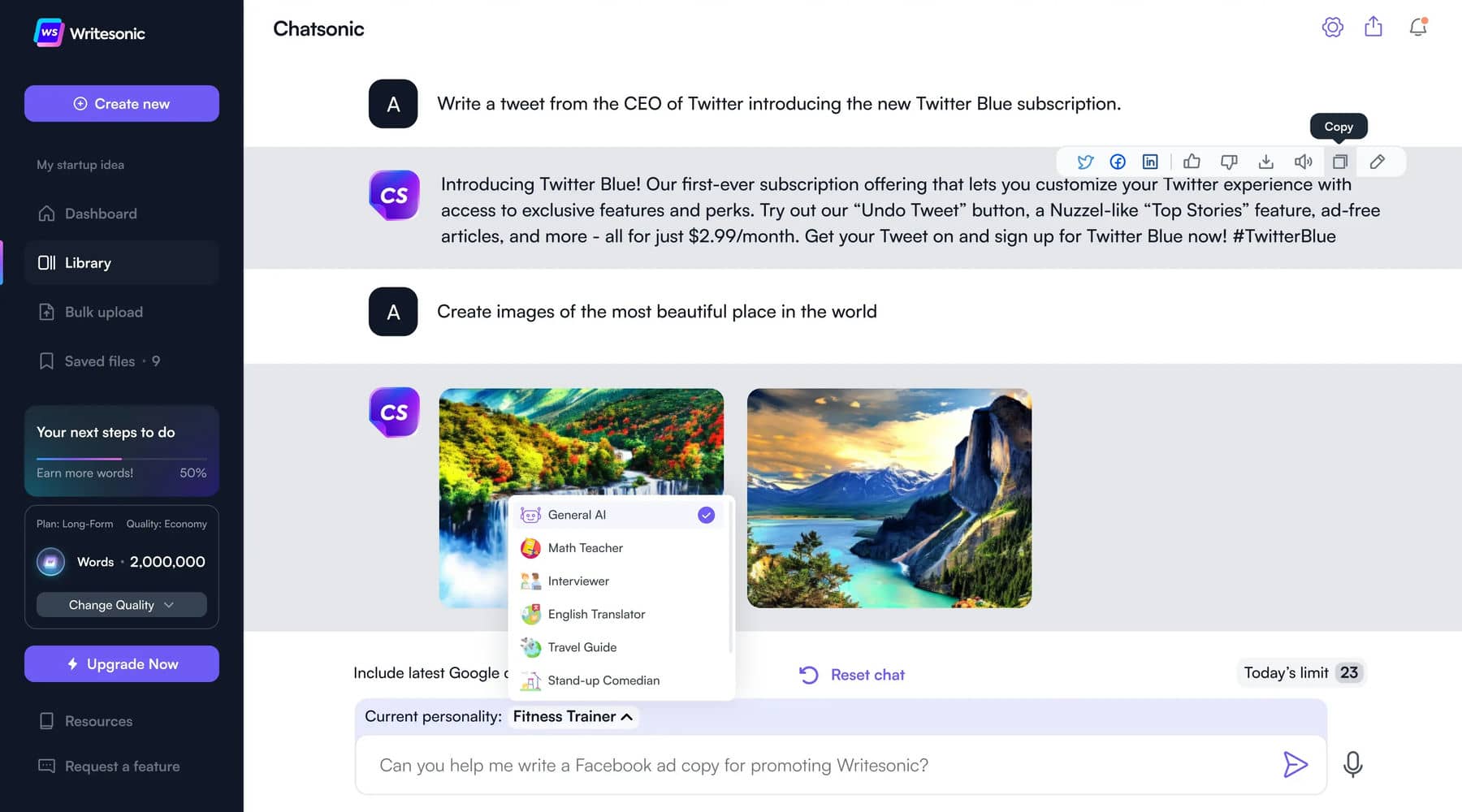
For much more information about Chatsonic in particular, see our detailed review and guide to Chatsonic.
Botsonic AI Conversational Chatbot
Botsonic, Writesonic’s AI chatbot builder, takes customer interaction a notch higher by providing personalized and interactive conversations. Designed to understand and respond to user inputs conversationally, it makes interactions more natural and engaging. It achieves this by building off OpenAI’s API and appending prompt instructions with user chat messages.
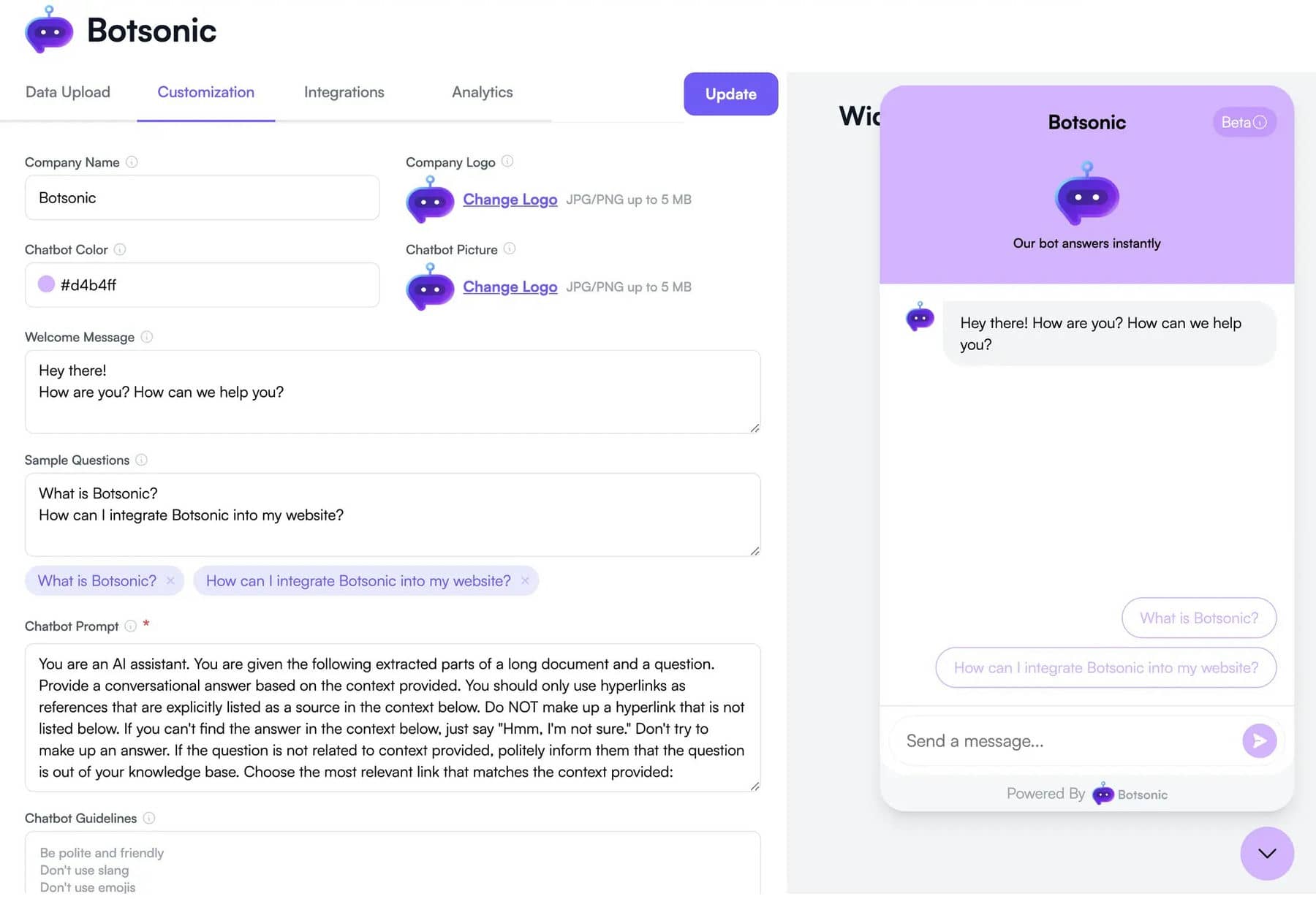
Businesses can leverage Botsonic to automate customer interactions, provide personalized recommendations, and engage users in interactive conversations. For instance, a travel agency can use Botsonic to provide customized travel recommendations based on a user’s preferences and previous interactions. Any business can “train” a Botsonic AI chatbot on their own data by uploading knowledgebase (KB) articles or providing specific URLs from which the bot should draw information. This gives users the power of GPT-4 with their in-house data written specifically for a single business. Botsonic also keeps tabs on important analytics from user chats so you can see your general usage by determined periods.
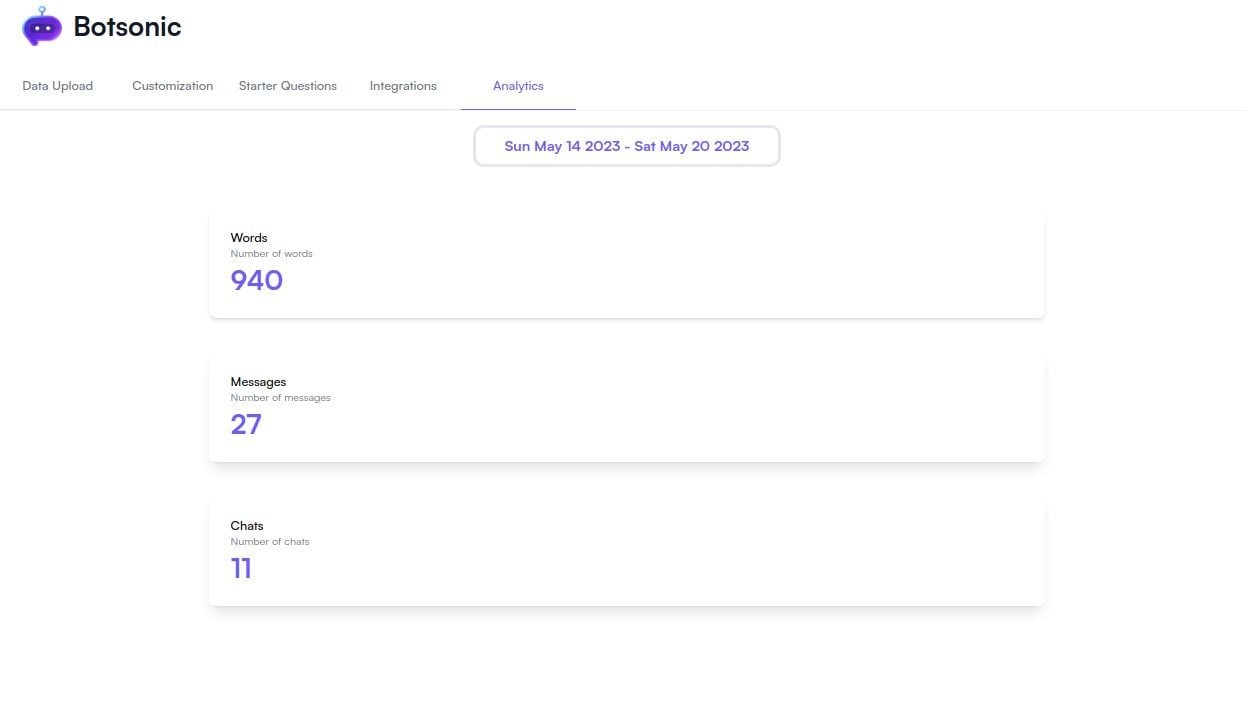
Botsonic is now sold separately from Writesonic, though a free account will give you access to Botsonic’s free plan. They are billed separately if you want to use both Writesonic and Botsonic with paid accounts.
Pricing and Plans
Writesonic offers a range of pricing plans to cater to different needs, from individual users to businesses and teams. The Pro plan is the plan most will get because it gives access to all the features. Writesonic uses a usage-based pricing model that allows you to determine how many monthly words you want to pay for, which is a nice touch since most competitors have an all-or-nothing pricing model attached to them. Here’s a quick overview:
Free Plan
The free plan allows you to try out all the features of Writesonic. It includes 10,000 words per month with a one-user limit. Some features include a ChatGPT-like chatbot, an AI chatbot builder, 100+ AI templates, browser extensions, 1-click WordPress export, and support for 25+ languages. It’s important to note that this is a “free plan” and not a “free trial.” Go ahead and use it every month if you like; it does not expire.
Pro Plan
Bloggers, freelancers, and businesses needing a set amount of generated words monthly will typically opt for this plan. It costs $19 per month (with some savings if paid yearly) and includes 100,000 words, but you can get more words for an added cost. It offers all features from the free plan, plus access to GPT-4 and GPT-4 32K (which is GPT-4 with a longer memory), a factual and personalized article writer, an unlimited no-code AI chatbot builder, an article paraphraser/rewriter, Writesonic API, Surfer integration, and access to priority support. Most of our readers will be using this plan, and for good reason—it does everything!
Enterprise Plan
This plan is tailored for content teams and whole businesses. It offers custom packages, AI model development, onboarding, and better customer support. Choosing this requires contacting sales for custom pricing.
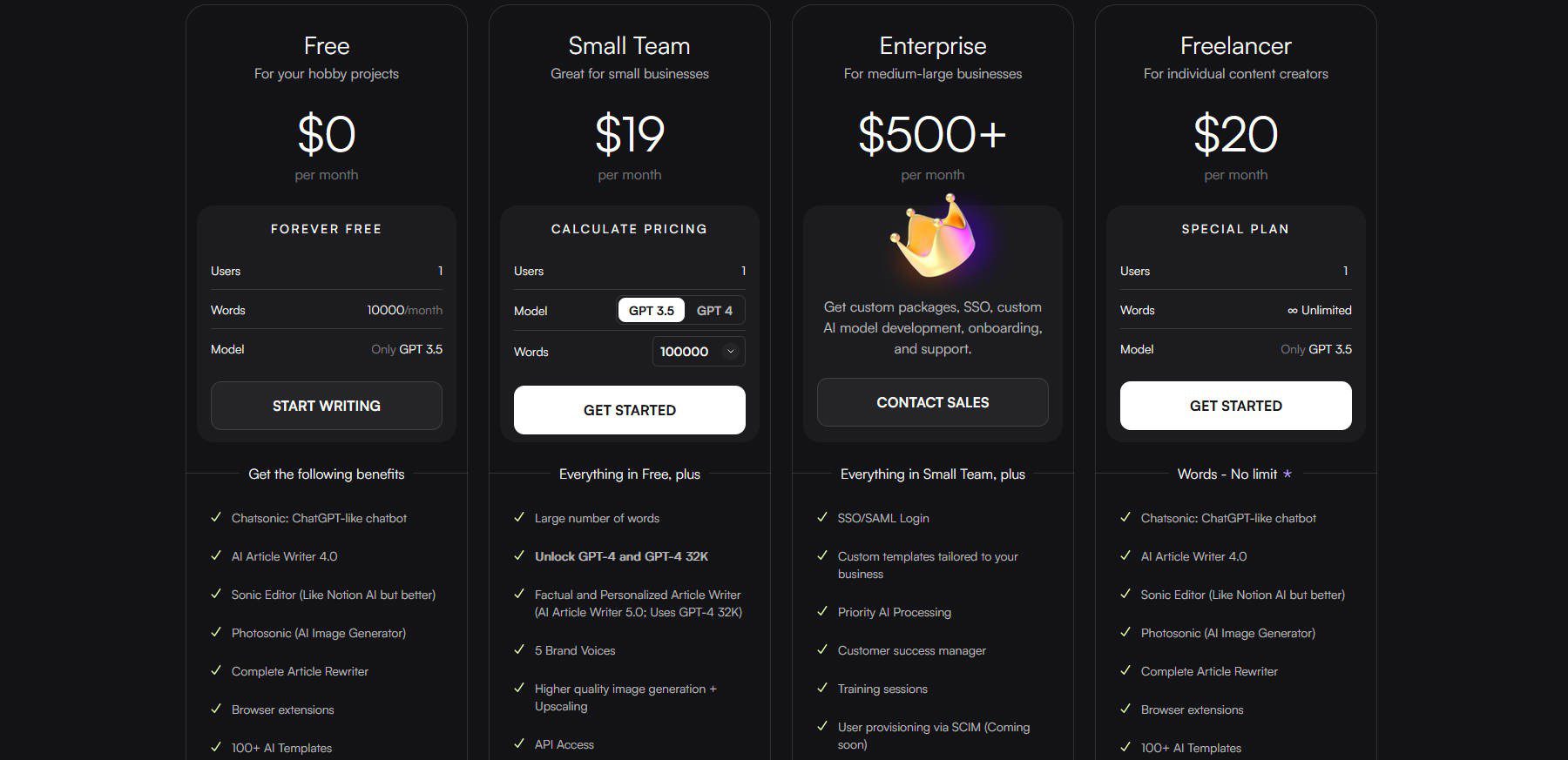
How Generated Words Work with Writesonic
It’s crucial to note that Writesonic offers two quality levels: Premium (GPT-3.5) and Superior (GPT-4 /GPT-4 32K). Superior quality provides enhanced intelligence, improved understanding of inputs, smarter contextual responses, and better non-English language comprehension. If a plan offers 100,000 Premium words, you can use either 100,000 Premium words or 33,334 Superior quality words (or some mix of the two). The important thing to note is that using Superior will drain your word count faster. Superior generations have improved outputs and capabilities that come with using them.
Writesonic vs ChatGPT: Comparing AI Writing Output
Writing output matters when choosing an AI writing service. Arguably, it’s the only thing that matters. We’ve tested Writesonic against ChatGPT using similar prompts for both tools. The beauty of using a dedicated AI writing tool is that creating a prompt for your particular use case should require less work. As such, you’ll notice that I had to feed ChatGPT with a little more details than what was given to Writesonic (but that was a minimum).
To test Writesonic, we chose the “Product Description” template and filled in the Service Name, Description, Tone of Voice, Keywords, Language, Quality Type, and # of Outputs before hitting generate.
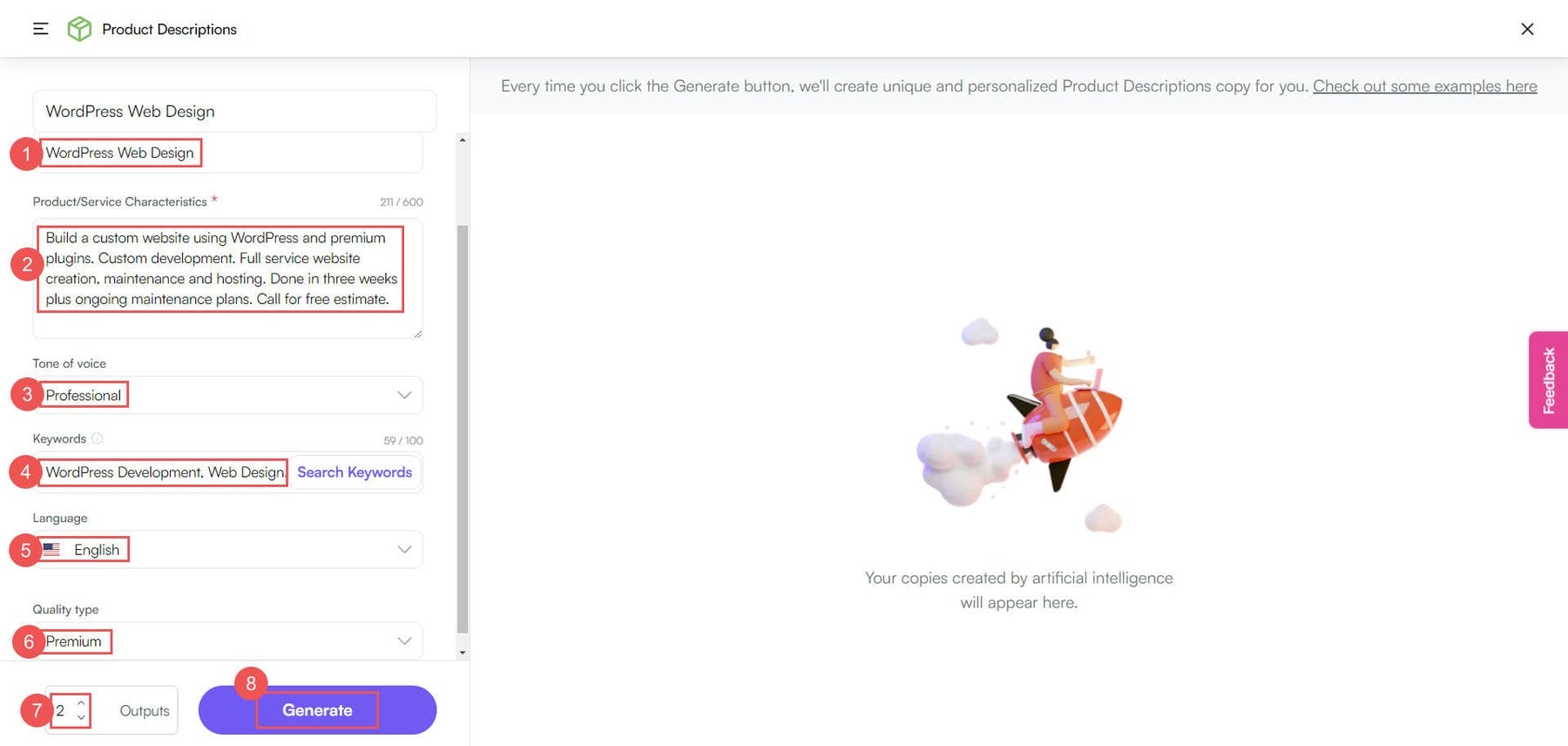
Writesonic generated two outputs. The first generated option was 129 words, and the second was 103 words long. We didn’t like the first option that much but thought the second option was remarkable, considering the sparse product description we provided. Here is a look at the second output Writesonic created for us.
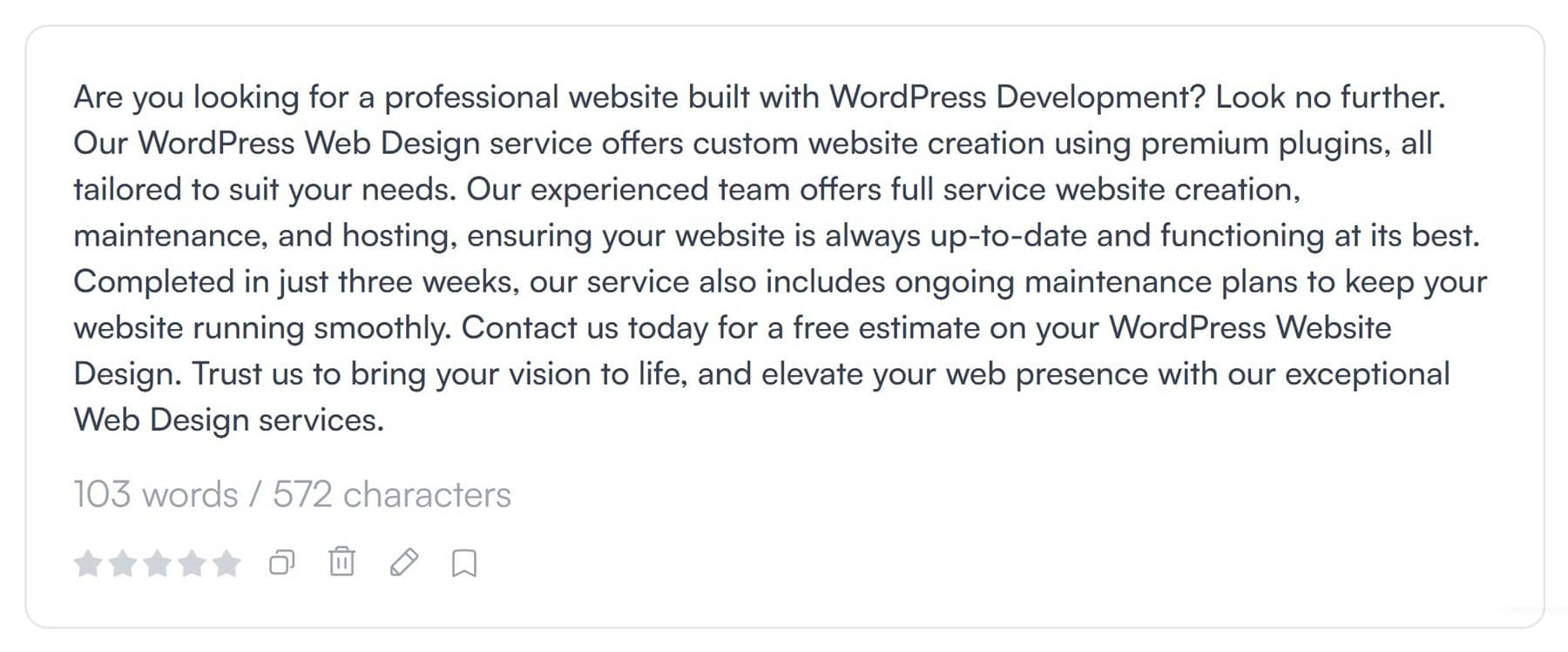
We then gave ChatGPT a similar request (using GPT 3.5) to see what it could do comparatively. The prompt is very simple and maps the field label titles found in Writesonic so that we didn’t overprompt ChatGPT and tip the scales in its favor.
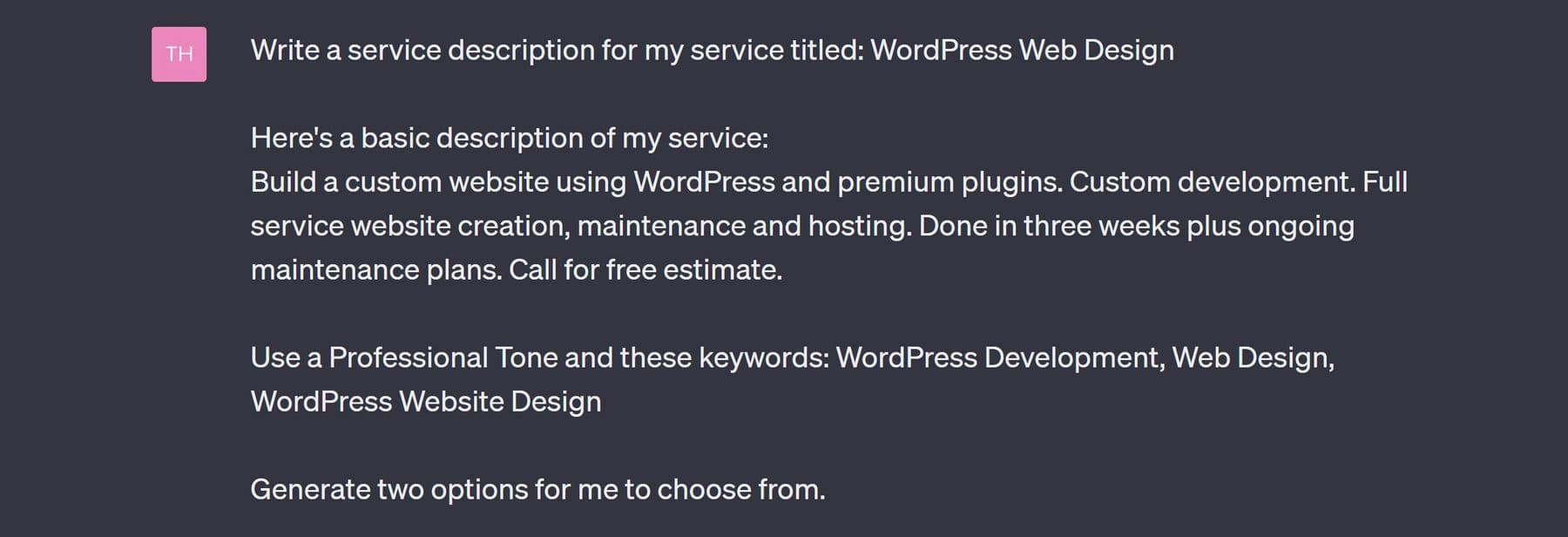
The first response that ChatGPT gave us was 280 words, and the second was 313 words long. Both were significantly longer outputs than what Writesonic produced, but that isn’t necessarily good or preferred. In fact, ChatGPT’s content reads more like a service landing page than a product/service description. Here is the output from ChatGPT that we liked the best:
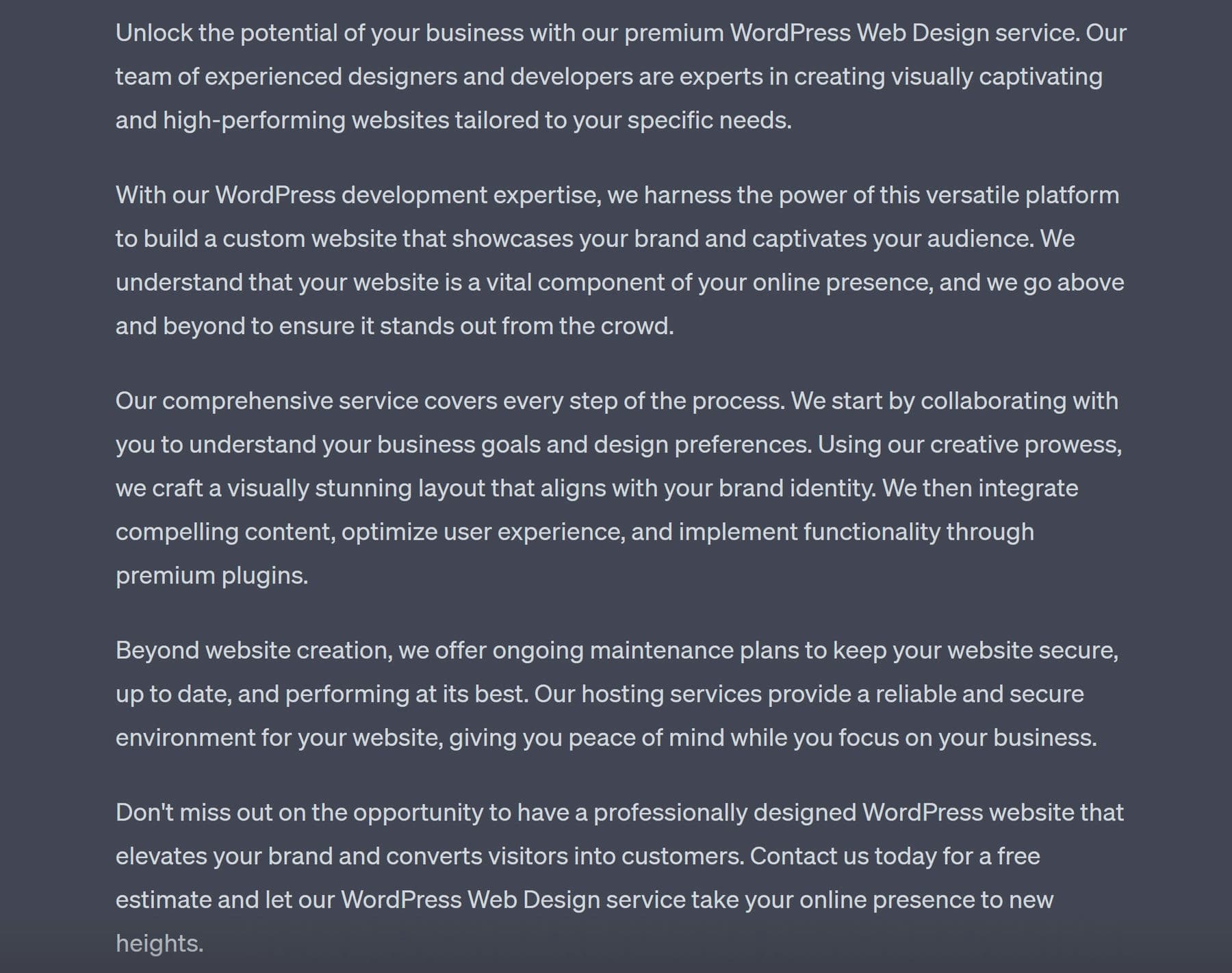
The Winner: Writesonic
One thing that ChatGPT did was take a lot of liberties. ChatGPT added things I wouldn’t have expected from the prompt, such as how client interaction works and adding an operational ethos. These could be correct, but they weren’t mentioned in the prompt. The seven paragraphs, again, felt like an attempt at writing a landing page and not a service description. Writesonic created something I could copy and paste straight into a WooCommerce product without being too wordy for the page. Writesonic also used all the keywords we provided it with, even though its total word count was lower. This was a big win for us because we were able to trust the output that Writesonic was generating.
Writesonic uses GPT 3.5 (and 4) but adds extra layers to fine-tune the prompt-creating experience. It also has a leg up on ChatGPT with its document editor and general user interface. Integrating with SurferSEO also brings the much-needed content analysis to the workflow that would have to be prompted in ChatGPT, which would take extra time.
Overall, we like Writesonic in that it generates quality outputs but does so in a streamlined interface that makes creating, editing, and publishing content very easy.
Is Writesonic the Right Choice for You?
There’s no question that Writesonic AI makes content creation easier. We’ve found that working with Writesonic is a bit easier than even Jasper AI. While Jasper excels in some ways, Writesonic provides a simple yet dependable AI writing experience. We recommend many people sign up for a free Writesonic account. This way, they can explore incorporating it into their workflow and writing processes.
Writesonic didn’t just create an AI writer. They went ahead and also created a valuable chat assistant (Chatsonic) AND a website chatbot (Botsonic), adding more value to the whole platform. Each pricing plan comes with both of these extra tools. So, you get access to three separate tools from one account, albeit they share the same monthly word count.
If you are comparison-shopping, we suggest you visit our list of the best AI writing tools. AI has a lot more to offer than just writing. We also created helpful resources for navigating AI SEO tools and AI website builders as well.
Frequently Asked Questions (FAQs)
Before we wrap up, let’s answer some of your most common questions regarding Writesonic. Did we miss one? Leave a question below, and we will respond!
What is Writesonic?
Is Writesonic Free?
Is Writesonic safe to use?
What is Writesonic used for?
Can Writesonic write code?
How much does Writesonic cost?
Is Writesonic better than Jasper?
How can I use Writesonic to write articles?
Is Writesonic better than ChatGPT?
Are Botsonic and Chatsonic included in a Writesonic subscription?
What is the best Writesonic alternative?
Have you used Writesonic? How do you use it, and what do you think it does best?